공부/JUN STUDY
VMware에서 vagrant up 할때 오류해결 & 실행법
JUNFUTURE
2024. 9. 26. 14:45
사용한 커맨드와 문제상황
vagrant box add junbox jun.box
vagrant init junbox
vagrant up
vagrant ssh
에러메세지
vagrant up
Bringing machine 'default' up with 'virtualbox' provider...
==> default: Clearing any previously set forwarded ports...
==> default: Clearing any previously set network interfaces...
==> default: Preparing network interfaces based on configuration...
default: Adapter 1: nat
==> default: Forwarding ports...
default: 22 (guest) => 2222 (host) (adapter 1)
==> default: Booting VM...
There was an error while executing VBoxManage, a CLI used by Vagrant
for controlling VirtualBox. The command and stderr is shown below.
Command: ["startvm", "0c43983e-39c7-426e-a883-f60717be9dab", "--type", "headless"]
Stderr: VBoxManage: error: VT-x is not available (VERR_VMX_NO_VMX)
VBoxManage: error: Details: code NS_ERROR_FAILURE (0x80004005), component ConsoleWrap, interface IConsole
해결법
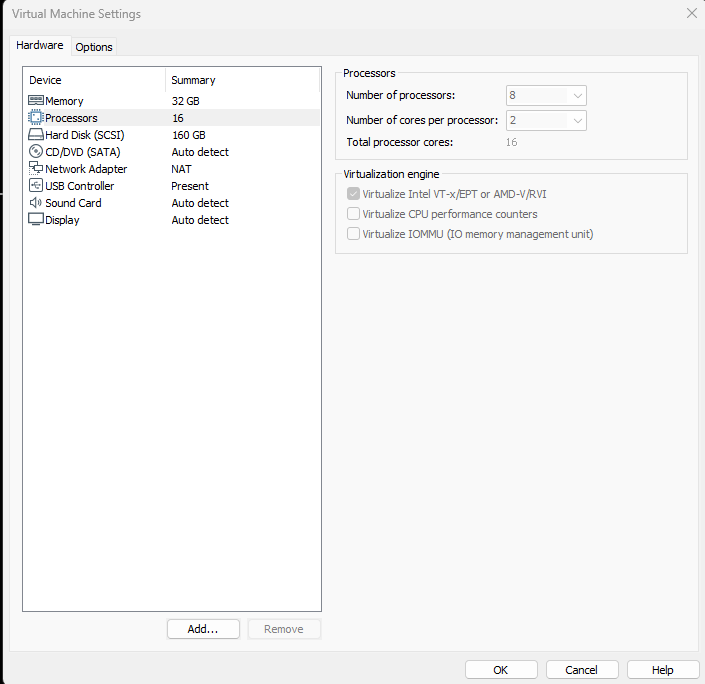
성공한 이후

pwntools 쓸때 terminal setting 하라나오면
tmux 쓰면 된다.
tmux # 입력후
gdb
Vagrant 실행법
# Vagrantfile 이 있는 위치에서
vagrant up
vagrant ssh